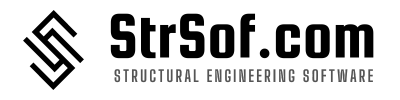Frequently Asked Questions
You can purchase software on our home page or shop products page. You can buy using Credit Card/Debit Card/Net Banking/UPI. To understand the process of purchase and registration of your application see Buy & Register page.
We offer 3-Day free trial version software, so that you can experience the power of our applications. You can download the free versions on our Trial Version page. You can download the applications directly without need to enter mobile or email number. We never spam our clients.
Furthermore, during the trial, you’ll have full access to all features, allowing for a comprehensive evaluation. This risk-free period ensures you can make an informed decision before committing. Rest assured, your privacy is our priority, and we maintain a strict no-spam policy. Experience our software’s potential without any obligations.
If you are using an anti-virus software, you may get error when you download the .zip files. Because these applications are based on excel files which are macros enabled, and anti-virus sometimes stops running macros.
In such, case you have to download the file. Extract in the folder. Right click on the ‘Excel File’ and select properties. In the ‘General Section’ you have to select ‘Unblock’ and apply. Then click on ‘Ok’

If the new version of software is released, you can download from your dashboard https://strsof.com/my-account/downloads/
If you still face problem downloading the latest versions. You can write to us at rd@strsof.com from your registered email id and we will send you the updated link.
Additionally, we value your experience and strive for seamless updates. If you encounter any difficulties in downloading the latest version, simply reach out to us at rd@strsof.com using your registered email address. We’ll promptly provide you with the updated download link to ensure you have access to the most current software version.